Internet FAQs
Frequently Asked Questions
How do I determine what speed is right for me?
This is something our customer service staff will talk through with you when signing up for service. By having some idea of what you’ll be doing with your internet connection when signing up for service, it will help us find a good fit for you.
Things to think about include: checking email, social media use, online games, watching TV programs and movies. Along with those things, it is important to think about what type of devices and how many might be used at the same time.
With technology today, a number of devices could be using that connection including: smart phones, laptops, tablets, e-Readers, PCs, Gaming Systems, HDTVs, Blu-ray players and digital cameras and more!
At SMU, we’ve got a variety of speeds available to meet all these needs!
Do I need to purchase a modem?
With Spencer Municipal Utilities as your Internet Service Provider, you will not need to purchase a modem as it is included in our service. The benefit of this is if you need a new one if the one you are using isn’t working properly any longer, we’ll just replace it for you with one that is capable of working with our system.
What equipment do I need if I want wireless?
With all of the technology available today that use wifi connections in the home, many enjoy the benefit of having a wireless connection. A wireless router is required for the internet connection to be wireless within a service address.
This equipment is something you can purchase at a local retailer, or you can rent one from SMU for $5.00 a month. When setting up a wireless connection, SMU advises to make sure the wireless router is secure.
What is Managed Wi-Fi?
Wi-Fi lets you enjoy the Internet wirelessly from most anywhere in your home. Many devices connect using Wi-Fi, including gaming systems, TVs, computers as well as mobile devices like phones and tablets.
With Managed Wi-Fi from Spencer Municipal Utilities, our team handles it for you, so you won’t have to worry about router upgrades, troubleshooting, firmware updates, and even assisting you with connecting devices to your network. We can also help to recover and reset your Wi-Fi password safely.
You can simply enjoy strong signals and fast internet throughout your home. SMU’s managed Wi-Fi works in conjunction with your SMU Internet service and costs $5.00 per month per SMU wireless internet access device.
What are the risks if my wireless Internet isn’t secure?
Spencer Municipal Utilities would like to remind our Internet customers of our Acceptable Use Policy. SMU sets forth an Acceptable Use Policy with the intent of protecting our service, our customers, and their users of the Internet from potentially abusive actions taken by SMU customers. SMU suggests reviewing the policy, which can be found at www.smunet.net with those using your Internet account.
Another reminder is to make sure your wireless router is secure to help protect your account from potentially violating the Acceptable Use Policy. This is a concern with the increasing amount of devices in the home using a wireless internet connection.
If I want to protect my computer, does SMU have services available?
If you are looking for a full-service anti-virus software that protects your PC, controls the sites your kids visit and provides tools to make your hard drive run more efficiently, you may want to look into SecureIT Plus available through Spencer Municipal Utilities.
For additional questions on SMU Internet, please contact us.