Television Service Technical Support
There when you need us.
Our customer service staff is available by phone Mondays-Fridays from 8am to 5pm. We also answer the phone 24 hours a day, 7 days a week, should any emergency arise. You can always give us a call at 712.580.5800.
Here are a few tips to help troubleshoot your equipment, if these don’t help, certainly give us a call! It is important that you leave all of your equipment plugged in and turned on when you call us. This will help us figure out your situation.
Common Issues
The image is pixelating or freezing occasionally
With many of the channels being brought to Spencer Municipal Utilities digitally, it is possible that at times the signal may freeze for a few moments due to the satellite feed; SMU is receiving to carry to customers. If you continue to see this happening with a particular channel, please let us know as it may be something we are able to fix.
Depending on the time of year, another thing that could cause this to happen is what is called “sun outages”. Twice each year, in the spring and in the fall, cable companies experience this when a satellite from which we receive TV programming becomes directly in line with the Sun, and interference from the Sun’s electromagnetic rays create reception issues for the satellite signals. During these times, the TV picture might become filled with static or in some cases disappear completely. Unfortunately, there’s nothing that can be done to prevent sun outages. In most cases, the signals are restored within a few minutes.
How do I make sure the closed captioning is working properly?
If you have the Big Button Remote, push the ‘CC’ button below number ‘9’.
If you have the UR3L-SR4M remote, push ‘menu’, followed by ‘setting’, followed by ‘display’ and turn close caption on (or off), then push ‘exit’.
If you have any problems, please call us and we can help you through these steps.